- 1 Download And Upgrade To 15 Series
- 2 New Features of ZenTao 15 Series
- 3 Interface Changes of 15 Series
- 4 Quick Start of 15 Series
- 5 Basic Application of Version 15
- 5.1 Beginner
- 5.2 Add Integrally
- 5.3 API Library
- 6 Base On The Roles
- 6.1 Admin
- 6.1.1 Edit Departments and Team Members
- 6.1.2 Edit Users
- 6.1.3 Edit Privilege
- 6.2 Program Leader
- 6.2.1 Create a Program
- 6.2.2 Link to Products
- 6.2.3 Create a Project
- 6.2.4 Manage Staffs
- 6.2.5 Add a Program Stakeholder
- 6.3 Product Owner
- 6.3.1 Create a Product
- 6.3.2 Edit Modules
- 6.3.3 Product Multi-branch/Platform Management
- 6.3.4 Edit Plans
- 6.3.5 Edit Stories
- 6.3.6 Review a Story
- 6.3.7 Create a Release
- 6.3.8 Tracking Progress
- 6.4 Project Manager
- 6.4.1 Edit Projects and Execution
- 6.4.2 Edit Teams
- 6.4.3 Link to Stories
- 6.4.4 Split Tasks
- 6.4.5 Tracking Progress
- 6.4.6 Waterfall Project
- 6.4.7 Kanban Project
- 6.5 Development Team
- 6.5.1 Apply for Tasks and Bugs
- 6.5.2 Update Status
- 6.5.3 Complete Tasks and Bugs
- 6.5.4 Submit Codes
- 6.5.5 The General Kanban, Story Kanban, Bug Kanban, and Task Kanban
- 6.6 Test Team
- 6.6.1 Edit Users' Case
- 6.6.2 Execute Users' Case
- 6.6.3 Submit a Bug
- 6.6.4 Test and Close a Bug
- 7 DevOps Features
- 7.1 Git/SVN Repository Management and Viewing Code
- 7.2 Integrate GitLab
- 7.2.1 Integrate GitLab, Bind Users, Link to Issues and Create a Build
- 7.2.2 Integrate GitLab and Submit the Merge Requests
- 7.2.3 GitLab Privilege in ZenTao
- 7.3 Integrate Jenkins and Create a Build
- 7.4 Integrate SonarQube
- 8 General Kanban
- 9 Backstage Settings of Version 15
- 9.1 Desktop
- 9.2 Model
- 9.3 Custom
- 9.4 Message
- 9.5 Extension
- 9.6 Secondary Development
- 9.7 System
- 9.8 Import Jira Data
- 9.9 Registration Menu and Privilege
- 10 Privileges Management and Access Control of Version 15
- 10.1 Privileges Management and Access Control for Programs
- 10.2 Privileges Management and Access Control for Products
- 10.3 Privileges Management and Access Control for Projects
- 10.4 Privileges Management and Access Control for Executions
- 10.5 Access Control and Data Relationships for Projects and Executions
Manage Staffs
- 2022-01-28 14:56:46
- Hongyan
- 281
- Last edited by philip on 2022-01-28 14:57:08
Manage member
Select a program and click "member" to view and manage the "Investment", "Accessible" and "White List".
1. Investors
You can view the names, roles, and number of projects and executions of program contributors. man-hours, tasks, bugs, and the number of created requirements are also listed.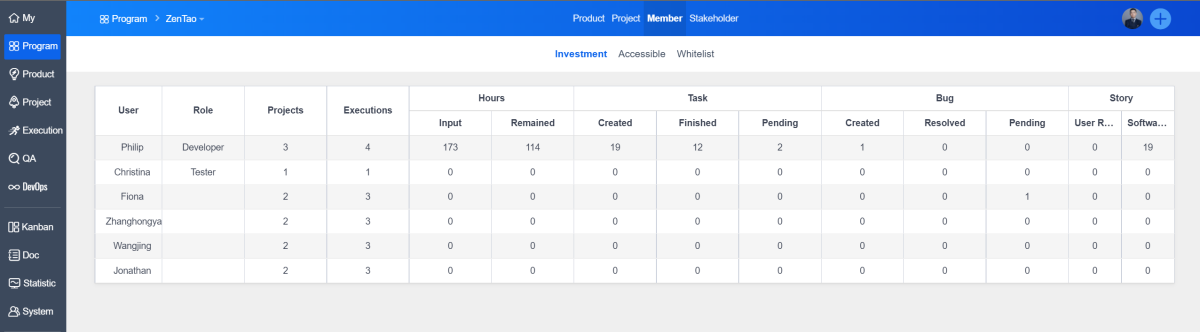
2. Accessible
Click "Accessible", you can use the "Search" button to check whether the member who can access the program are listed.
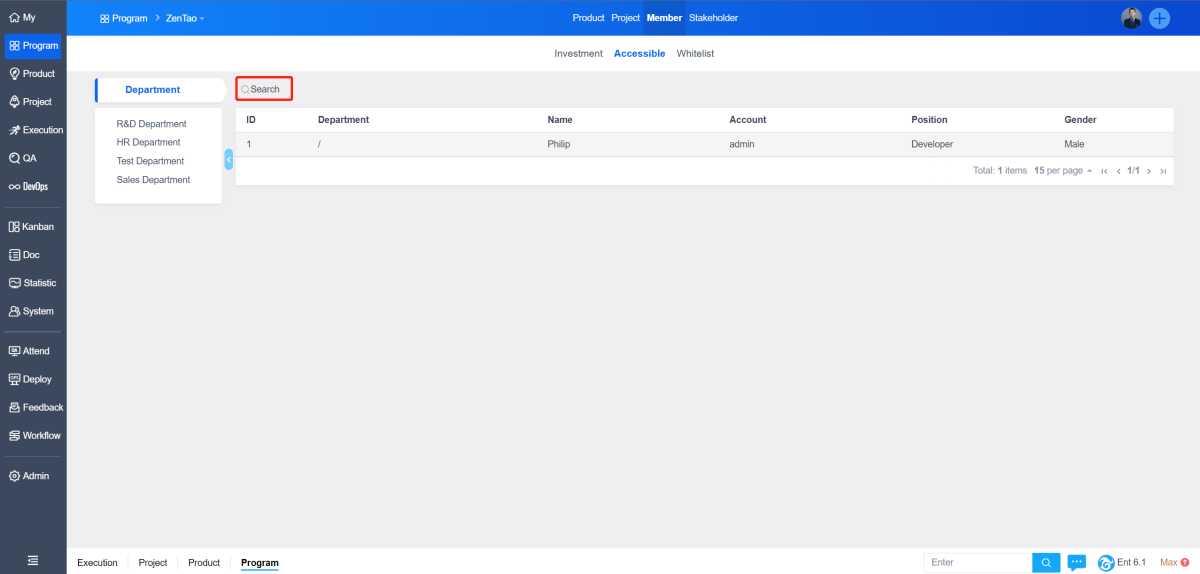
3. Whitelist
On the "Member" - "Whitelist" page, you can add other staffs other than the project teammember in the company as the member who can access the program.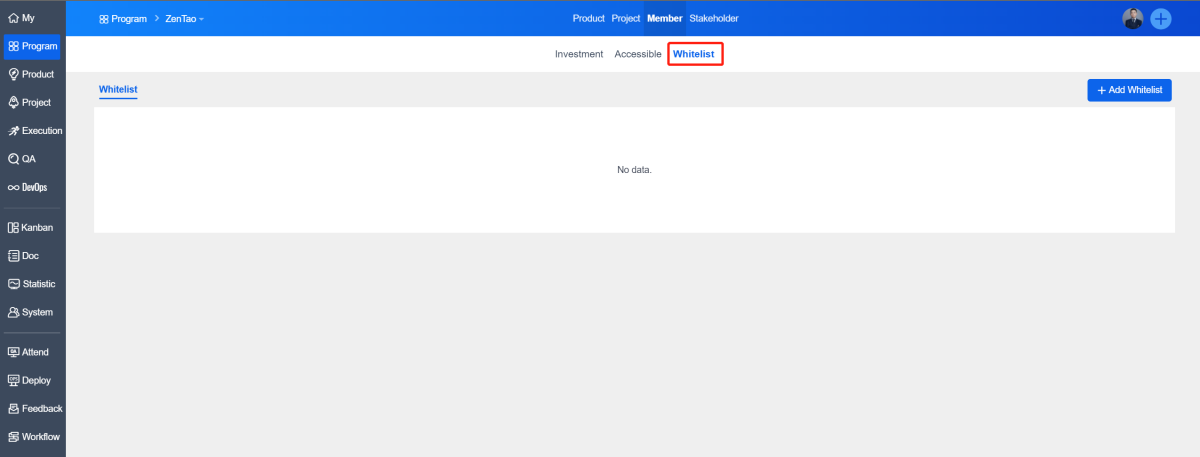
People outside the company will be managed through "stakeholders".
Write a Comment
Products
- ZDOO
- ZDOO Cloud
Support
- Request Demo
- Tech Forum
- GitHub
- SourceForge
About Us
- Company
- Private Policy
- Blogs
- Partners
Contact Us
- Google Groups
- Leave a Message
- Email: philip@easycorp.ltd
- Skype: philip517






