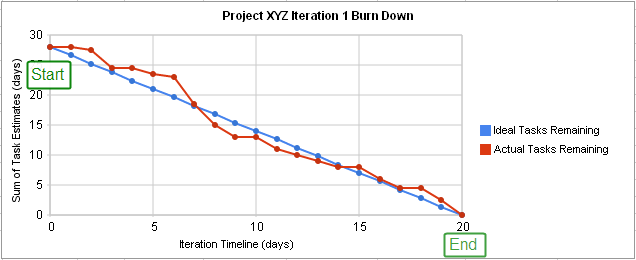Burndown Charts And The Stories It Can Tell
- 2021-11-04 16:26:00
- Growth-Hackers
- Original 430
Burndown Charts and the Stories it Can Tell | Zentao
Burndown charts areone of the simplest project management tools to use, but they can also tellsome interesting stories.
Oneof the best ways to measure progress and use data as a means for change isthrough burndown charts. A burndown chart, also known as a burn down chart, isa graphical representation of work that has been completed over time. It'soften used in project management and software development. The benefits ofusing this type of chart are that it allows you to quickly identify changes ortrends within your project by showing what was done, how much remains undone,and how fast each task has been accomplished.
Let'stake a look at how burndown charts can be used in project management and whatbenefits this tool offers.
What is aBurndown Chart?
Asdefined by Wikipedia, a burn down chart is a graphical representation of workleft to do versus time. The outstanding work (or backlog) is often on thevertical axis, with time along the horizontal. That is, it is a run chart ofoutstanding work. It is used to predict when all of the work will be completed.

It is often used in agile software development methodologies such asScrum. However, burn down charts can be applied to any project containing measurableprogress over time. Outstanding work can be represented in terms of either timeor story points.
Features of aBurndown Chart
The best feature of burndown charts is to visualize howmuch time remains in a sprint until work is completed, and how time has beenspent on its production. It also tells whetherteams are on track to finish the project on time.
With sprint burndown chart tools,managers and team members can also:
● Schedule automatic chart creation (reviewing charts daily isrecommended).
● Visualize quickly the progress and performance.
● Use the search function to recallprevious data when planning future sprints.
● Keep arunning total of work completed.
● Trackprogress over time, and immediately identify any changes to the projectworkflow.
● Keep trackof the team's performance as well as adjust priorities if necessary based onwhat has been accomplished so far within the timeframe.
● Help teamsmeet deadlines and to still focus on the most important tasks without worryingabout getting everything done.
● Have avisual representation of how much work is being done each day so that they areable to plan their time more efficiently.
What A Burndown ChartCan Tell
An ideal burndown should be like the one shown above where tasks are done gradually as time goes by. To read a burndown chart, the two lines—the blueideal reference line and the red actual line meets at the end of the project, which means what has tobe done is done, and the project goal is done.
You will see thatburndown charts are easy to use, which make this tool helpful for any teammember who is interested in having a better view of what needs to be done inorder for the project to succeed. Take a look at some examples of differentburndown charts below and the different stories they tell.
● A good team burndown
A good team burndown chart can give you a ton of insightinto your project. You'll be able to spot trends in productivity, view progressover time, and understand what's going on before it becomes an issue that needsattention.
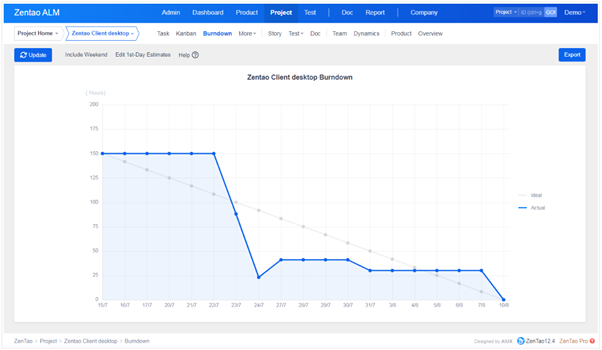
This burndown is a demonstrationof work done by an experienced team. The team can complete tasks on time andreach the sprint goal. What is more, it can adapt to the backlog.
● A "too-late" team burndown
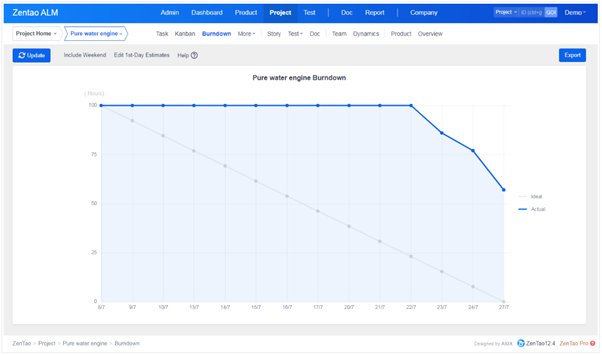
This burndown chart says that yourteam did not finish the task. During the entire sprint, the team was late andfailed to adjust their work. It is obvious that user stories are waiting to be finished, and they should be further split and moved to the next sprint.
● A "too-early" team burndown

This burndown shows that the teamfinished the project faster than expected.Although the team might be able to do more user stories, they tend to not do so. User stories were overestimated so the teamwas able to finish all storiesearlier than expected. This reveals that the team velocity was not estimatedreasonably.
● A "go-up-to-sky" team burndown
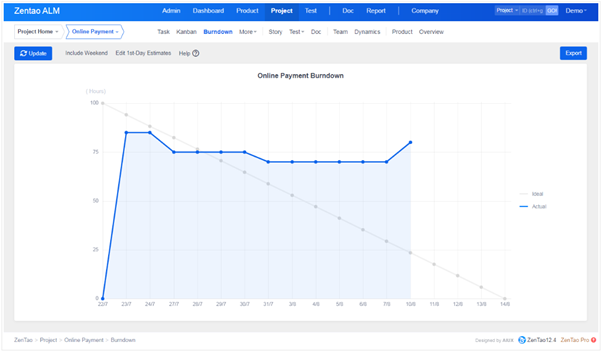
The first sprint done by a team usually looks like this one. Besidestasks waiting to be finished, tasks are added to the sprint, or tasks arere-estimated and thus changed. A"go-up-to-sky" burndown chart can be problematic since it will causeyour team members to have a false sense of security in thinking they areon-track when in reality they aren't.
● A team burndown chart with too many spikes
Thistype of burndown chart can be problematic, since it can cause your team to feeloverwhelmed by completing so much work within a short amount of time. Aburndown chart with too many spikes is also when your team feels like they arenot able to keep up or continue what has been done successfully since theirdaily tasks might be causing them to feel overwhelmed. This will cause themotivation level of each member within your teams to decrease, which can leadinto conflicts between different teams if deadlines aren't met successfully.
● A “too flat” burndown chart
Aburndown chart that is too flat means the team might be losing momentum as theycontinue to do simple tasks instead of focusing on what needs to get done inorder for them to meet deadlines. It also shows a lack of motivation andproductivity among your team members, which can cause complications if you are tryingto meet deadlines. This will also cause your team members to lose focus andbecome less motivated throughout the project since they might feel like thereis not enough work for them to do in order to complete everything on time orthat their daily tasks don't matter which can lead up into conflicts betweendifferent teams if everyone doesn't understand what needs be done.
Benefits of BurndownCharts
Having burndown project management charts provide some very useful benefits, including the ability to measure progress by showing what has been completed and how much remains. It can also help identify changes or trends within your project quickly for better organization of tasks and time management. You will see that burndown charts are easy to use as well as understand, which makes this tool helpful for any team member who is interested in having a better view of what needs to be done in order for the project to succeed.
Tosome extent, burndown charts help teams to constantly reevaluate theirperformance and prioritize work as necessary, which helps maintain the accuracyof the sprint and project backlogs, as well as the Scrum board. Besides,project managers save time by using a software to automatically run charts,rather than creating them manually.
What'smore, team members also save time by tracking progress visually instead ofsorting through emails, tasks, and documents for status updates. This enablesproject managers to plan more effectively especially when teams have to add ordrop members by consulting chart data from previous sprints. Achieving a goodexperience in project management software is one of the benefits of burndowncharts.
ZenTao: BurndownProject Management Solution
Burndown chart is a must-have feature in a projectmanagement tool for project managers to track the progress of a project. It isflexible to choose either hours or story points as the measurement of work in ZenTao.
ZenTaoprovides expert management solutions to businesses all around the world,including sprint management with the use of a burndown chart. Contact us to know more about how our products can helpyour business!
More readings on burndown charts
Check Project Progress viaBurndown Chart
Products
- ZDOO
- ZDOO Cloud
Support
- Request Demo
- Tech Forum
- GitHub
- SourceForge
About Us
- Company
- Private Policy
- Blogs
- Partners
Contact Us
- Google Groups
- Leave a Message
- Email: philip@easycorp.ltd
- Skype: philip517